 |
|
 |
 |
| 1. Create skew... |
| Just like the shear command, with "skew" you can also put 1 object axis (or 2 of the axises) into another gradient. The result is a distorted model ,which is almost the same. |
| p2cube0200.rwx |
| create skew 45 |
| For the shear command, you needed to type percentage of the length of the object, whereas with the skew command, you need to type the number of degrees of distortion, ranging from 1 to 90 degrees. On the picture the cube is distorted and has now an angle of 45 degrees. And this is not the same as a distortion of 50 percent of the length of the object, so skew has not entirely the same effect as shear. |
| create skew 90 |
| When you skew the object by 90 degrees, then you will have a flat 2D-object. This is also the maximum number you can use. Larger numbers won't show something else. |
|
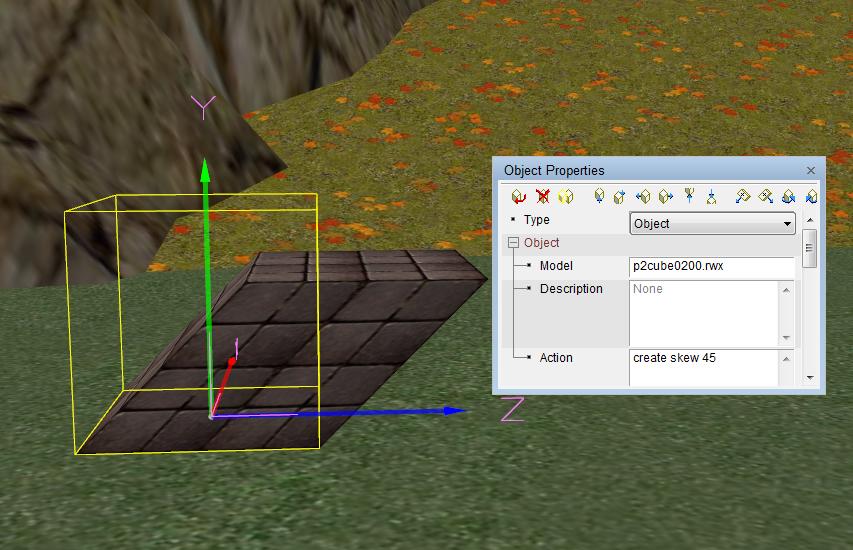
|
 |
 |
| p2cube0200.rwx |
| create skew 45 0 0 |
| create skew 0 45 0 |
| create skew 0 0 45 |
| With the skew command, you can also choose the axis which you want to distort. For these 3 examples the shape is the same, as a cube has the same size for the 3 axises. |
| create skew -45 |
| Entering a negative value will skew the object at the other side of the axis. If you rotate the object by 180 degrees, then you will see that the shape is the same (as +45). |
| create skew 0 0 0 45 0 0 |
| create skew 0 0 15 25 0 0 |
| And just like with the shear command, you can skew the opposite directions of the axises, and you can also skew 2 axises, and makes land pieces as well, but there is a difference.... |
|
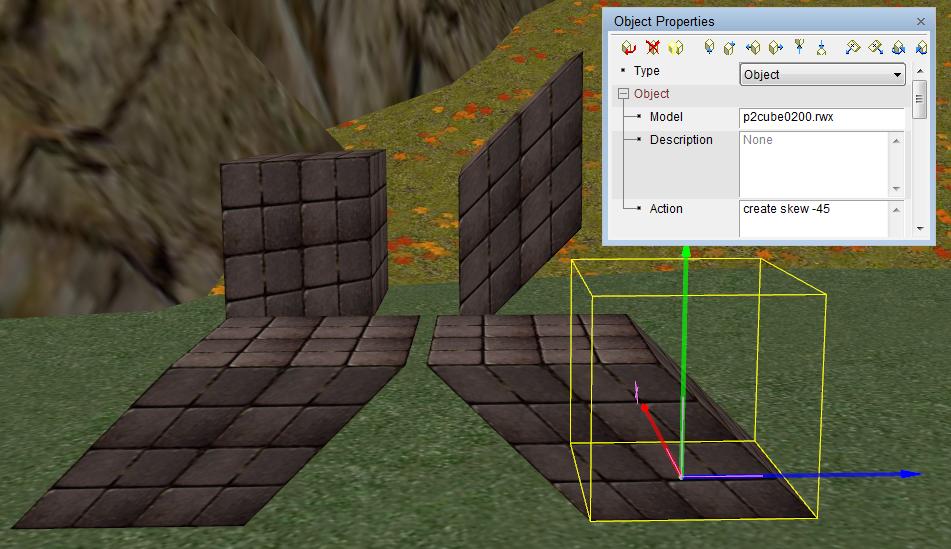 |
 |
 |
| 2. Shear versus Skew |
| |
| The commands shear and skew are basically the same, but there is a small difference in distortion , but when building you will notice that shear is better and easier in use ... Here you will find out why : |
| p2cube0200.rwx |
| create shear 0.5 |
| create skew 45 |
| In this example, Both commands make approximately the same angle of distortion. But as you can see, for the skew command, the height of the model is different for every angle degree of distortion. If you want to use skew for landscaping, then the levelling with the other landpieces will be a complicated matter. Also for piling up the cubes in this example, with the skew command, you will first need to adjust the height of the cube, before you can start piling up the next cube. So it's better to use the shear command, which is quite easy to use. And that's also why the skew command won't be used frequently. |
|
 |
 |
 |
 |
|
 |











