 |
|
| |
 |
Building |
|
 |
 |
| |
Public yards and paths |
| |
|
|
|
 |
 |
If you are a builder in a building world, then you want to know which objects and textures you can use, because in every world the OP is different. The first way is by looking at website pages containing the object path, but an easier way is by looking at the models displayed in the world itself, which are called "object yards" (="OY"). But there are also texture yards, mask yards, sound yards and sequence yards. Let see where we can find the object yards for the main building worlds ....
| AW (Alphaworld) |
27431S 12596E |
| AWTeen |
2440S 3557W |
| Yellow |
747N 961E |
| AWReunion |
Woodyard 13N 7E 180 |
| America |
Jetta 1N 1W |
| Winter |
700S 700W |
| Mars |
1494S 520E |
| Cofmeta |
50S 3E 90 |
| Atlantis |
214S 399E 120 |
| WildAW |
1030N 976W |

|
 |
 |
 |
|
 |
 |
The main disadvantage of making a track with a sequence of warps, is that the avatar is "walking" instead of driving . The disadvantage of server controlled movers is that you can only drive 32 cells into each direction. But combining movers and warps create new possibilities : you can use a user controlled mover and let it drive through objects with warps. The warp command does not only work when your avatar bumps an object with the warp command , but also when this object moves and bumps against your avatar. This method can also be used to avoid that you have several avatars "inside eachother" at the world or universe entry point.

|
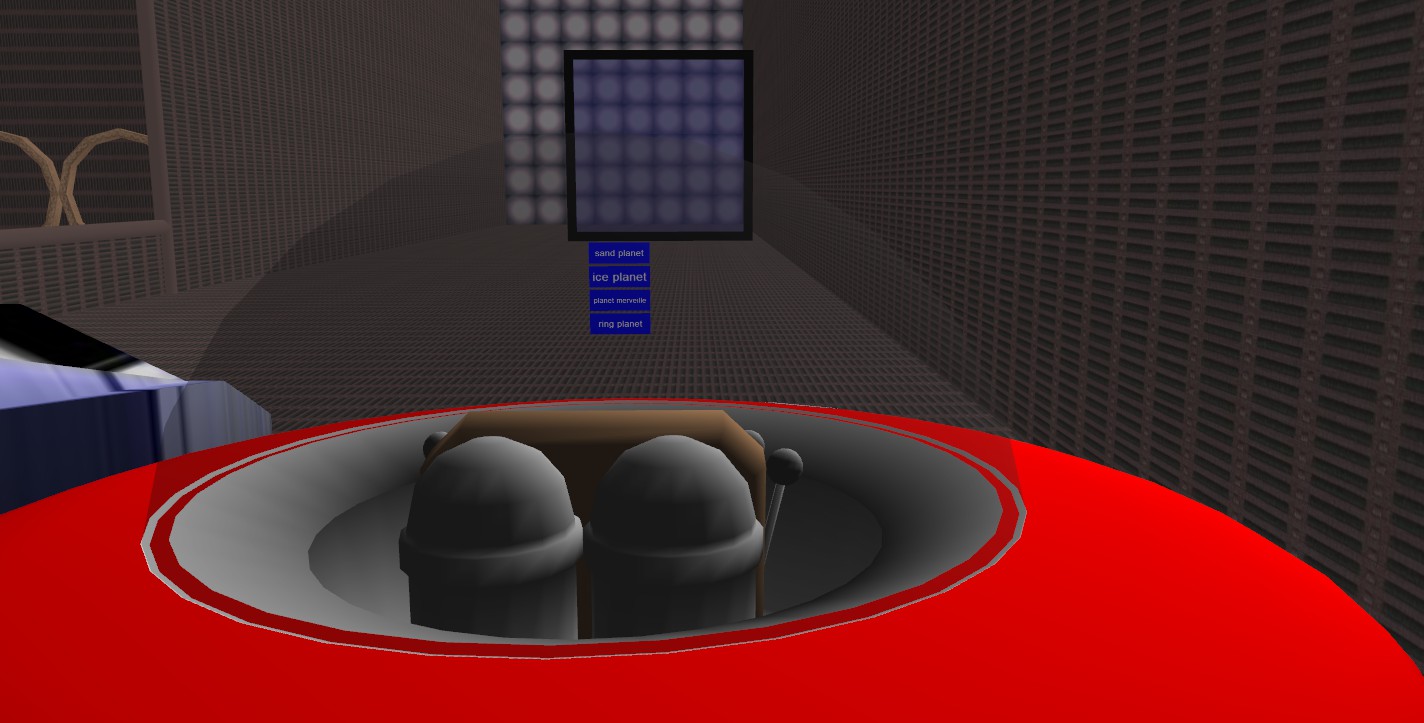 |
 |
 |
|
| |
 |
Movers |
|
 |
 |
| |
Movers (pick-up items) |
| |
|
|
|
 |
 |
Pick-up item movers are mover objects which you can pick up with your avatar. You can only select 1 pick-up mover at a time. There are several avatar tag numbers, each number is related to another body part of the avatar, and to which the pickup-item mover will be attached.
You cannot scale the mover object. This can be solved by using another object as mover object and link the object which you need to scale. This method is also used if you want to rotate the object in a direction that you cannot make as being a pickup-item mover. You can also link particle emitters to a pick-up mover and we will try this out by making a torch.

|
 |
 |
 |
|
| |
 |
Movers |
|
 |
 |
| |
Movers (server controlled) |
| |
|
|
|
 |
 |
Main part of making server controlled movers is making the waypoints for the mover. The waypoints will make the mover go forward, backward, turn around, change its speed ...etc.
But most people don't get this far : the server controlled mover will first disappear, and will reappear only after you have entered 1 data line of values into the waypoints editor.
For server controlled movers, when using the vehicle as a "mover object only" will cause problems, because the vehicle could navigate on its side instead of navigating straight forward. That's why you need to use 1 mover object and link the vehicle to that mover object, and you will always have a succesful server controlled mover.

|
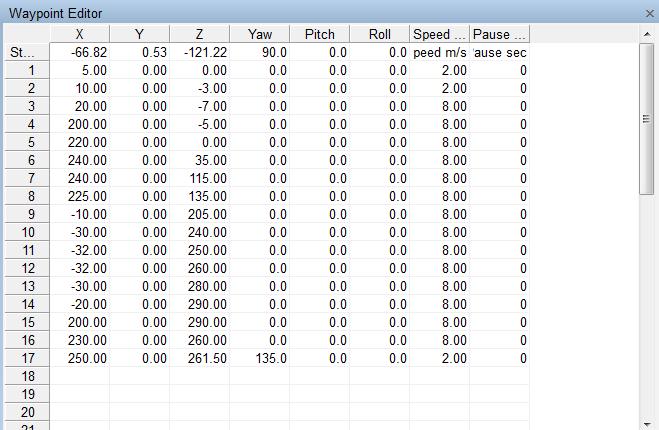 |
 |
 |
|
| |
 |
Movers |
|
 |
 |
| |
Movers (user controlled) (2) |
| |
|
|
|
 |
 |
Movers can be made with multiple objects, by using the link command, you can also add particle emitters to a mover. However there are some limitations : e.g. the maximum distance to link objects to the mover is 10 meters from the mover object. There is also a possibility to copy and save movers with multiple objects as an .awg-file (=object group file), and use them in your own building scene.

|
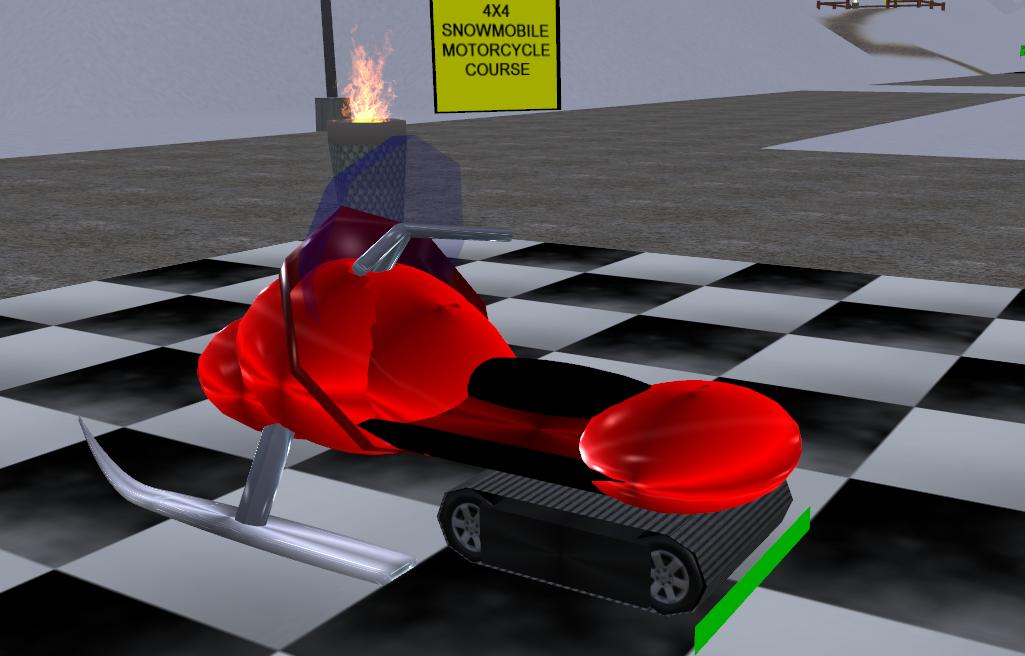 |
 |
 |
|
| |
 |
Movers |
|
 |
 |
| |
Movers (user controlled) (1) |
| |
|
|
|
 |
 |
Movers are not as simple are model objects, first because it is not obvious to select the object properties window for a mover object. Second problem is that you need to know the difference between Lock avatar position, avatar Yaw and avatar pitch.
Once you know that, then making movers is not so difficult. You will learn about making a car mover, a boat mover and a flying mover....

|
 |
 |
 |
|
| |
 |
Action commands |
|
 |
 |
| |
Teleport * Warp |
| |
|
|
|
 |
 |
In this article we will learn how you can make your own teleports upon objects , by using activate or bump triggers.
And we learn to make local teleports, firstly by using simple distance, and secondly by using coordinates with the help of the "set to my location"-button . You will read about the role of direction, speed and altitude and sound.
Finally we will also learn to make a "sequence of warps".

|
 |
 |
 |
|
| |
 |
Action commands |
|
 |
 |
| |
Matfx * Blend (Mixing textures) |
| |
|
|
|
 |
 |
If you think that the matfx command is only about adding a glossy reflection upon an object , then you have underestimated the possibilities of this command. Maftx is also about mixing 2 textures , and you can even mix a texture with a picture and mix the texture with a sign object with it.

|
 |
 |
 |
|
| |
 |
Action commands |
|
 |
 |
| |
Timer * At * At VRT |
| |
|
|
|
 |
 |
In the animation classes you could read about the differences between the animate and the timer command. Here you can read more about the timer command and about scheduled animation using the "at VRT" time command.

|
 |
 |
 |
|
 |
 |
The examples of the third animation workshop are not simple, go to AWSchool 33N 121E where you have more information and easier examples about animate and timer commands. (tutorial area made by Bach Zhaa(#360197) ). In Bach Zhaa's tutorial area, you can see diferent applications for the animate command .
The animate command is about texturing (textures and masks) ,multiple texturing and animations....

|
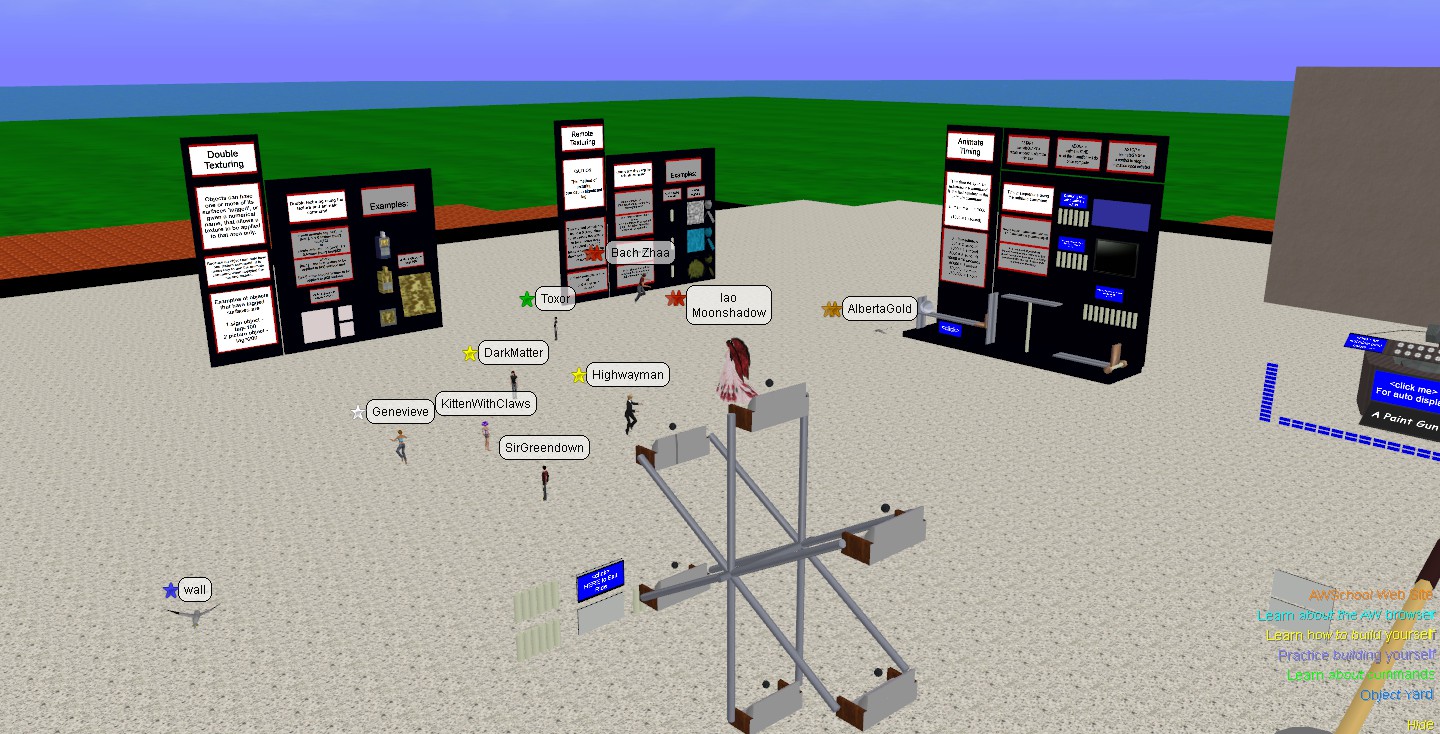 |
 |
 |
|
| |
 |
Animation workshop (3) |
|
 |
 |
| |
Animate * Timer * Astart * Adone |
| |
|
|
|
 |
 |
In the third animation class, Bach Zhaa(#360197) explains about the animate command , the timer command , and the astart command
Location of the Workshop : AWSchool 33N 121E .

|
 |
 |
 |
|
| |
 |
Animation workshop (2) |
|
 |
 |
| |
Move*Name*9e9 moves*Rotate*Ltm*Sync* |
| |
|
|
|
 |
 |
In this second animation class, Bach Zhaa(#360197) explains us how to use the move command and the rotate command , and some special techniques for these commands, such as loop, wait , reset, ltm , sync, smooth, gravity and 9e9 moves.
Location of the Workshop : AWSchool 33N 110E .

|
 |
 |
 |
|
| |
 |
Animation workshop (1) |
|
 |
 |
| |
Prim Objects * Useful websites |
| |
|
|
|
 |
 |
Bach Zhaa(#360197) has started with hosting some classes about animations and other building techniques. These workshops has been organized in view of the EBTS contest, which will start on 1st of February . Also because for this years contest, the jury will look with special attention to the animations in the building areas. These workshops/classes are organized to show which are the possibilities to make nice and good animations. For this event, there has been used VOIP, which makes it possible to explain things more quickly , instead of having to type all the information in the chat window.
Location of the Workshop : AWSchool 33N 110E . First class is bout useful websites and about prim objects.

|
 |
 |
 |
|
|
 |











