 |
|
| |
 |
 |
 |
 |
| |
Sign ( color/bcolor/face/q/ ...) |
| |
|
|
|
 |
 |
The sign command
If you want to use the sign command, you need to search first for sign models in the object yards, because you can use the sign command only for sign objects. If you want to make yourself a sign object, then you will have to learn modelling: then the sign surfaces of these models need to be tagged 100.
 Text and background Text and background |
The default background colour is blue and the default text colour is white. For these colours there is no extra action command required. The text needs to be typed between quotation marks, or you can also type the text in the description field , but then the text will also appear when doing a mouseover. |
| model : |
sign6.rwx |
| action : |
create sign "Hello!" |
| If you want to use another background color ,then use "bcolor=..." , if you want to use another text colour, then use "color=..." (color name or hexadecimal code) |
| model : |
sign1.rwx |
| action : |
create sign color=red bcolor=yellow "Irish pub" |
| Instead of typing color=black , you can also type color=b |
| model : |
sign2.rwx |
| action : |
create sign bcolor=white color=b "Oxford street" |
|
 |
 |
 |
 Text sharpness Text sharpness |
You can also add a quality index for the sharpness of the text .With q=10 , the text will be hazy, when using q=64 or q=128 the text will be sharp and clear. |
| model : |
sign3.rwx |
| action : |
create sign bcolor=orange color=blue "Welcome to the enchanted village" q=64 |
| |
 Italics Italics |
If you want to type text in italics then add : "i=on" |
| model : |
sign3.rwx |
| action : |
create sign bcolor=gold color=b "Italics" q=128 i=on |
|
 |
| create sign "You can make this sign too" q=128 face="curlz mt"bcolor=turquoise color=forestgreen |
|
 |
 |
 Font styles Font styles |
You can also type the text in another font style. The default font style is "Ariel", but you can use a lot of other styles. When using other programs (e.g. Word) , you can select a list of font styles , which you can use also here in activeworlds. |
| model : |
sign3.rwx |
| action : |
create sign "Impact" q=128 face="impact" |
| action : |
create sign "ar decode" q=128 face="ar decode" |
| action : |
create sign "pristina" q=128 face="pristina" |
| action : |
create sign "curlz mt" q=128 face="curlz mt" |
| action : |
create sign "Papyrus" q=128 face="papyrus" |
| If you type capital letters, the result is different too : |
| action : |
create sign "AR DECODE" q=128 face="ar decode" |
| You can also combine the font styles with other text and background , and with italics : |
| action : |
create sign bcolor=gold color=b "Impact" q=128 face="impact" i=on |
|
Click to enlarge the picture in order to see some font styles :
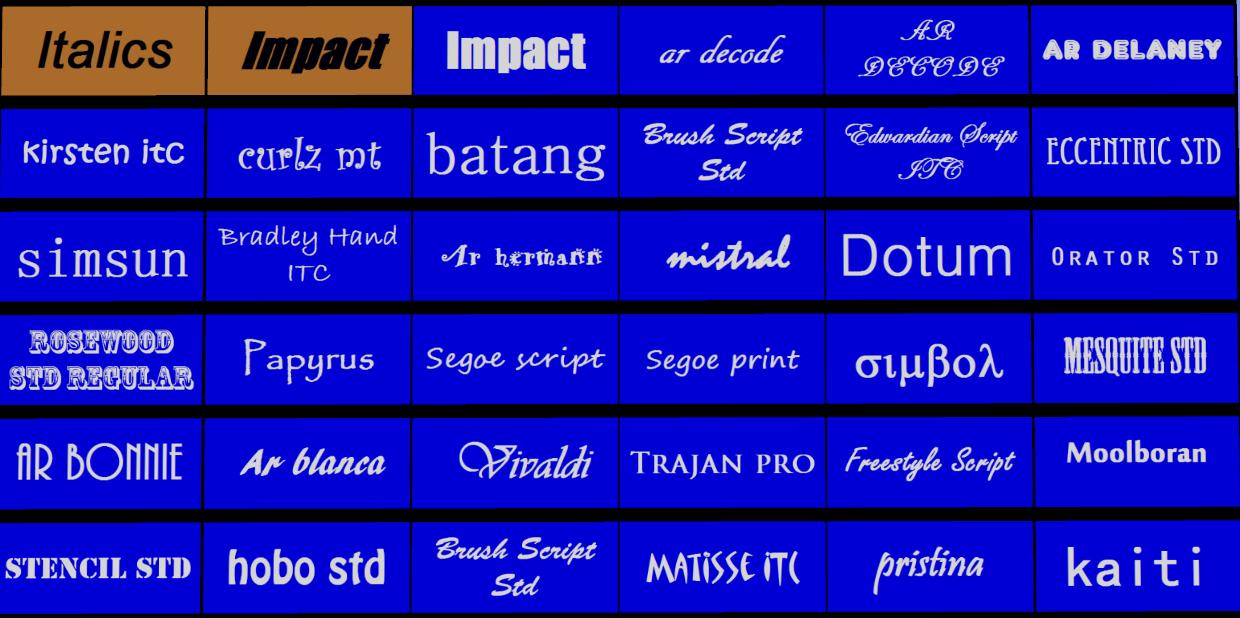
|
 |
 |
|
|
 |
 |

|
|
 |
 |
 |
|
 |












